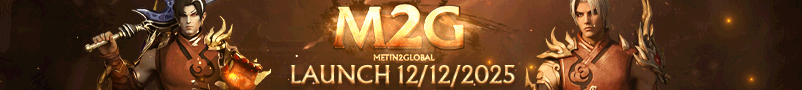- Joined
- Jul 14, 2025
- Messages
- 117
- Reaction score
- 1,097
- Points
- 93
- Discord
- jigsaw86
New settings / config system - Elveron design. You can combine all settings here (Game Options + System Options)

Easy to manage categories, you just need to add it just like this:
After that, you just create a py file in uiscript/advanced_game_options and name it advancedgameoptions_<category index>.py
The last step would be to add an icon for the category in ui/game/advanced_game_options/category_icons/
The subcategories are automatically generated from the category UIScript file.
Download:

Easy to manage categories, you just need to add it just like this:
Code:
option_data = [
{
"category": "Performance", # AdvancedGameOptions_0.py
"subcategories": []
},
{
"category": "Interface", # AdvancedGameOptions_1.py
"subcategories": []
},
{
"category": "Game", # AdvancedGameOptions_2.py
"subcategories": []
},
{
"category": "Environment", # AdvancedGameOptions_3.py
"subcategories": []
},
{
"category": "Sound", # AdvancedGameOptions_4.py
"subcategories": []
}
]The last step would be to add an icon for the category in ui/game/advanced_game_options/category_icons/
The subcategories are automatically generated from the category UIScript file.
Download:
🔐 Premium Access
🔗 You must be a Premium member to view the download link.
💎 Upgrade to Premium — £5 / month
Last edited: